
| Publications > Meeting Meter |
| Meeting Meter™ |
|
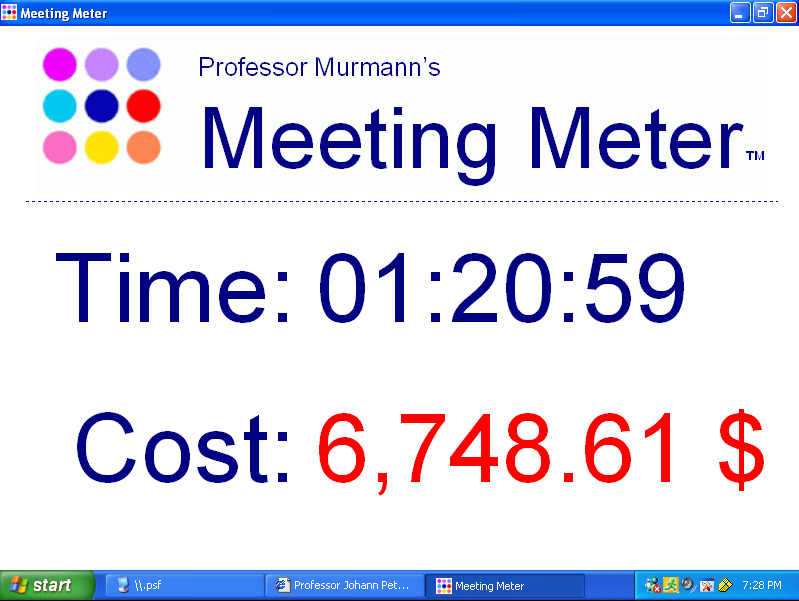 |
|
| Download Free Meeting Meter™ PC Program | |
|
|
|
| Are you participating in too many meetings? Are these meetings too long? Time is money and group time costs much more money than the time of a single person. With the Meeting Meter™ you can develop an agenda and calculate the true cost of meetings while they take place. The Meeting Meter™ is a simple tool for creating more effective meetings.
Individual Project Management - Privately track the cost of meetings and assess the effectiveness
of a group in allocating time to important rather than trivial decisions. What you should remember before using the Meeting Meter™: |
|
| How the program works |
|
| 1. Enter at least one attendee and the person's hourly rate. | |
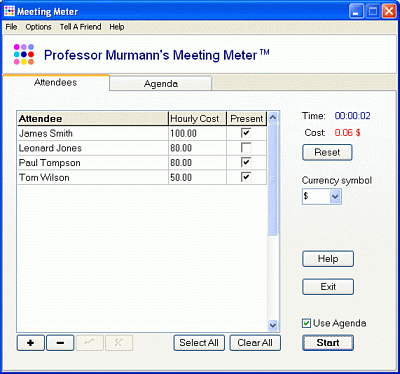 |
|
2. Hit the Start button. The program then commences in full screen mode. 3. To work with other programs and to turn the Meeting Meter™ into a small window, click on the small window icon in the top right corner of the screen, left to the red X. |
|
|
|
|
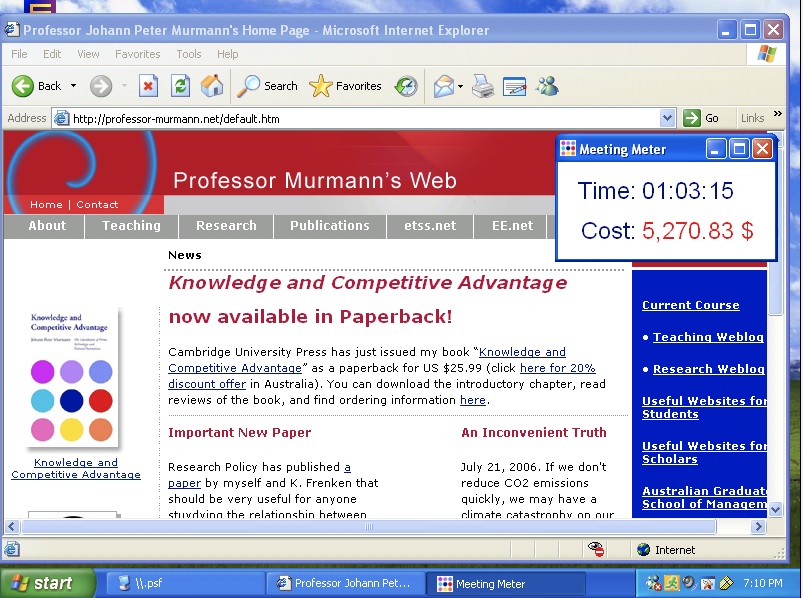 |
|
| 4. To time the agenda of a meeting, you need to click on the Agenda tab of the program control window. This will bring up a window into which you can enter several numerically ordered agenda items as well as the time budget in for each item. | |
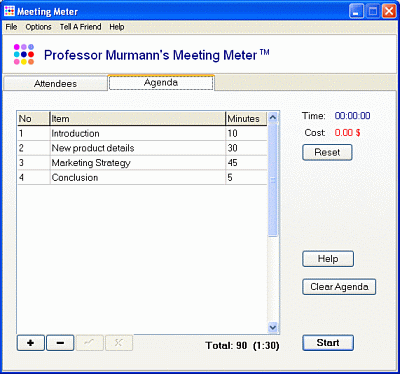 |
|
| 5. Start the program in the Agenda Mode by clicking "Start." | |
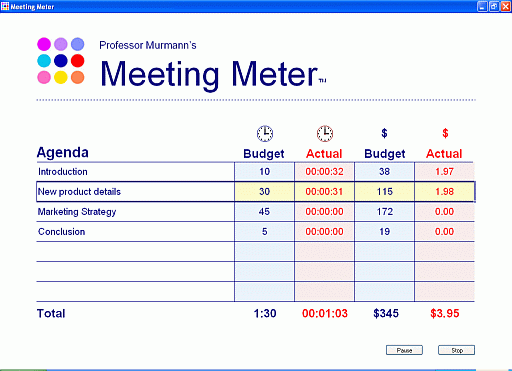 |
|
5. The program automatically starts timing the first agenda item. To switch the timer to the desired item, you move with the mouse over the second or later agenda item. 6. To work with other programs and turn the Meeting Meter agenda display into small window, click on the small window icon in the top right corner of the screen, left to the red x. |
|
More information on how to use the program can be found in the program's help file. Please email feedback or any question to meeting-meter (at) professor-murmann.net |
|
|
|
Frequently Asked Questions: |
|
| 1. Why is there a registration requirement after 24 hours? |
|
To conduct a scientific study on how innovations diffuse globally, Professor Murmann seeks to collect data on the actual diffusion pattern of a technology. To be of scientific value, the data for the study needs to be precise and accurate. This can be achieved only be tracking every user of the Meeting Meter™. In exchange for letting people use the Meeting Meter™ for free, Professor Murmann requires everyone to register after initially trying out the program. You are only being asked for data that is relevant for the scientific study. Your data will not be shared with any other party and we will not report the names of anyone in our study. We need to know your name for the study so that we can examine the referral patterns underlying the diffusion of this software technology. Please email Professor Murmann if you have privacy concerns: jp (at) professor-murmann.net The second reason for registration requirement is that we can notify every user when an update of the program becomes available. |
|
| 2. Is there a danger that the program might bring a virus onto my PC. | |
| No. The program was certified to be virus free by CleanSoft. The link a the top of the page will allow you to download a secure program.
|
|
| 2. Is there a version for the iPhone? | |
Books
|

